Last updated on August 31, 2024
While there are some benefits to using AliExpress, ease of use of the website is definitely not one of them. I was looking for a way to download my order history, it’s useful for many reasons to know what you’ve ordered. However, AE doesn’t give you any way of doing this. It appears I wasn’t alone as there are many that have worked on this and continue to need it.
Below is a tampermonkey script to parse the data from your AliExpress order history page and copy it to your clipboard as CSV. It also pulls in the tracking number and status and displays it on the page. I tried to get the tracking to copy into CSV, but I have no idea what I’m doing.
The high-level process to get this working:
- Install Tapermonkey extension in Chrome
- Create a new script with the code below or click here to do it automagically
- Goto your AliExpress order history page
- This script will create two additional buttons:
- One to copy all of the order data
- And another to copy the header
- Now just paste the header into your favorite spreadsheet as the first row and follow by the data itself.
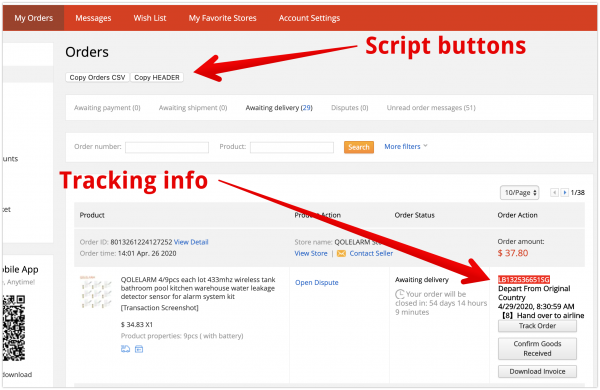
Tampermonkey script
|
1 2 3 4 5 6 7 8 9 10 11 12 13 14 15 16 17 18 19 20 21 22 23 24 25 26 27 28 29 30 31 32 33 34 35 36 37 38 39 40 41 42 43 44 45 46 47 48 49 50 51 52 53 54 55 56 57 58 59 60 61 62 63 64 65 66 67 68 69 70 71 72 73 74 75 76 77 78 79 80 81 82 83 84 85 86 87 88 89 90 91 92 93 94 95 96 97 98 99 100 101 102 103 104 105 106 107 108 109 110 111 112 113 114 115 116 117 118 119 120 121 122 123 124 125 126 127 128 129 130 131 132 133 134 135 136 137 138 139 140 141 142 143 144 145 146 147 148 149 150 151 152 153 154 155 156 157 158 159 160 161 162 163 164 165 166 167 168 169 170 171 172 173 174 175 176 177 178 179 180 181 182 183 184 185 186 187 188 189 190 191 192 193 194 195 196 197 198 199 200 201 202 203 204 205 206 207 208 209 210 211 212 213 214 215 216 217 218 219 220 221 222 223 224 225 226 227 228 229 230 231 232 233 234 235 236 237 238 239 240 241 242 243 244 |
// ==UserScript== // @name Ali Express Order Downloader // @namespace https://gist.github.com/ // @version 0.3 // @description Retrieve Aliexpress order information and export as CSV via clipboard // @author You // @match https://trade.aliexpress.com/orderList.htm* // @grant unsafeWindow // @grant GM_xmlhttpRequest // @grant GM_setClipboard // @require http://ajax.googleapis.com/ajax/libs/jquery/1.9.1/jquery.min.js // @require https://code.jquery.com/jquery-latest.js // @require https://www.17track.net/externalcall.js // ==/UserScript== // Original order data script: https://gist.github.com/Bolukan/16146e6e9c3c7e05a8a23f8b2f8a1dc4 // Original order tracking script: https://gist.github.com/rafal83/6dea29d07743a8a7bab091e31e3c9782 // I couldnt get the tracking number and status to extract to the tables. function parseDate(txt) { // 012345678901234567 // 10:31 May. 21 2019 // var d = new Date(year, month (0-11), day, hours, minutes, seconds, milliseconds); return new Date(txt.slice(14,18),("Jan.Feb.Mar.Apr.May.Jun.Jul.Aug.Sep.Oct.Nov.Dec.".indexOf(txt.slice(6,10)))/4, txt.slice(11,13), txt.slice(0,2), txt.slice(3,5),0,0); } var listTrack = new Array(); var totalTrack = 0; var dt = 0; getTrackingNumber = function(data){ //console.log(data); console.log(listTrack.length+'/'+totalTrack); var orderId = data.cainiaoUrl.split('=')[1]; var trackId = data.tracking[0].mailNo; var oneUrl = 'https://www.17track.net/fr/track?nums='+trackId; var status = data.tracking[0].keyDesc; listTrack.push(trackId); if(data.tracking[0].traceList) { dt = new Date(data.tracking[0].traceList[0].eventTime); status += '<br/>'+dt.toLocaleString()+'<br/>'+data.tracking[0].traceList[0].desc; } jQuery('.button-logisticsTracking[orderid='+orderId+']') .before('<td class="tracking_number" style="background-color: red;color: white;font-weight: bold;padding:0px">'+data.tracking[0].mailNo+'</td>') .before('<span class="tracking_status" style="color: black;font-weight: bold;font-size: 13px;">'+status+'</span>'); }; (function() { 'use strict'; function getAllTrackingNumber() { console.log("Search orders"); listTrack.length=0; totalTrack = jQuery('.button-logisticsTracking').length; if(totalTrack > 0) { console.log("Total "+totalTrack); jQuery('.button-logisticsTracking').each(function() { var orderId = jQuery(this).attr('orderid'); jQuery.ajax({ url:document.location.protocol+'//ilogisticsaddress.aliexpress.com/ajax_logistics_track.htm?orderId='+orderId+'&callback=getTrackingNumber', dataType:'jsonp' }); }); } } getAllTrackingNumber(); })(); var orders = []; var items = []; var reqs = []; var options = { weekday: undefined, year: 'numeric', month: '2-digit', day: '2-digit', hour: '2-digit', minute: '2-digit'}; $(".order-item-wraper").each((ind, eo)=>{ var hasTracking = $(eo).find(".button-logisticsTracking ").length > 0; let order = { order_id: $(eo).find(".order-info .first-row .info-body ").text().trim(), order_time: parseDate($(eo).find(".order-info .second-row .info-body").text().trim()).toLocaleDateString('nl-NL', options), order_amount: $(eo).find(".order-amount .amount-num").text().trim(), order_status: $(eo).find(".order-status .f-left").text().trim(), store_name: $(eo).find(".store-info .first-row .info-body").text().trim(), store_url: $(eo).find(".store-info .second-row a:first()").attr('href'), order_tr_num: $(eo).find(".order-action .tracking_number").text().trim(), order_tr_stat: $(eo).find(".order-body .order-action .tracking_status").text().trim(), product_action: $(eo).find(".product-action span:first()").text().trim(), hasTracking: hasTracking, } orders.push(order); // console.log("Tracking number: " + order.order_tr_num ); // console.log("Tracking status: " + order.product_action ); var products = []; var inum = 0; $(eo).find(".order-body").each((i,eb)=>{ $(eb).find(".product-sets").each((i,ep)=>{ let product = { order_product_num: ++inum, product_id: $(ep).find(".product-title .baobei-name").attr('productId'), product_title: $(ep).find(".product-title .baobei-name").attr('title'), product_url: $(ep).find(".product-title .baobei-name").attr('href'), product_pic_url: $(ep).find(".product-left img").attr('src'), product_snapshot: $(ep).find(".product-snapshot .baobei-name").attr('href'), product_count: $(ep).find(".product-amount span:nth-child(2)").text().trim().slice(1), // remove parcer for different currency product_price: $(ep).find(".product-amount span:first()").text().trim(), product_skuid: $(ep).find(".product-property span:first() span:first()").attr('id'), product_property: $(ep).find(".product-property span:first() span:first()").text().trim(), //product_action: $(ep).find(".product-action span:first()").text().trim(), order: order, }; // console.log($(ep).find(".product-action span:first()").text().trim()); products.push(product); // local all products items.push(product); // global all products // console.log(item); }); // console.log(products); }); /* let order = { id: $(el).find(".order-info .first-row .info-body ").text().trim(), status: $(el).find(".order-status .f-left").text().trim(), orderPrice: $(el).find(".amount-num").text().trim(), productPriceAndAmount: $(el).find(".product-right .product-amount").text().trim().replace(/(?:\s\s)/g, ""), productsNames: products.map((it)=> it.title).join(", "), orderDate: $(el).find(".order-info .second-row .info-body").text().trim(), sellerName: $(el).find(".store-info .first-row .info-body").text().trim(), hasTracking: hasTracking, products: products, }; */ /* if (hasTracking){ var req = new Promise((resolve, reject) => { GM_xmlhttpRequest({ method: "GET", url: "https://ilogisticsaddress.aliexpress.com/ajax_logistics_track.htm?orderId=" + order.id + "&callback=test", onload:(data)=>{ order.tracking = eval(data.responseText).tracking; order.trackingNumber = order.tracking.map(it=>it.mailNo).join(", "); resolve(order); orders.push(order); }, onerror: () => reject(400) }); }); reqs.push(req); } else{ orders.push(order); } */ }); //console.log(JSON.stringify(orders)); $.when.apply(null, reqs).done(function(){ // console.log(orders); // console.log(orders.length); }); //<button id="search-btn" class="ui-button ui-button-primary search-btn" type="button">Search</button> $('#mybutton').one('click', function(){ var r=$('<input/>').attr({ type: "button", id: "field", value: 'LOAD CSV' }); $("body").append(r); }); $('<button/>', { text: "Copy Orders CSV", id: 'csvBtn', click: function () { $("#csvBtn").text("Loading..."); Promise.all(reqs).then(o =>{ var s = ""; items.forEach(e=> { s += e.order.order_id + "\t"; s += e.order.order_time + "\t"; s += ((e.order_product_num==1) ? e.order.order_amount : "") + "\t"; s += e.order.order_status + "\t"; s += e.order.hasTracking + "\t"; // s += e.order.order_tr_num + "\t"; // s += e.order.order_tr_stat + "\t"; s += e.order_product_num + "\t"; s += "\"" + e.product_title + "\"\t"; s += "\"" + e.product_property + "\"\t"; s += e.product_count + "\t"; s += e.product_price + "\t"; s += e.order.product_action + "\t"; s += e.product_id + "\t"; s += ((typeof(e.product_skuid)=='undefined') ? "" : "\"" + e.product_skuid + "\"") + "\t"; s += e.order.store_name + "\t"; s += "https:" + e.order.store_url + "\t"; s += "https:" + e.product_url + "\t"; s += "\"" + e.product_pic_url + "\"\t"; s += "https:" + e.product_snapshot + "\t"; s += "https://trade.aliexpress.com/order_detail.htm?orderId=" + e.order.order_id + "\t"; s += "\n"; }); //console.log(s); GM_setClipboard (s); $("#csvBtn").text("Orders on clipboard"); }); } }).appendTo("#appeal-alert"); $('<button/>', { text: "Copy HEADER", id: 'headerBtn', click: function () { $("#headerBtn").text("Copied!"); Promise.all(reqs).then(o =>{ var h = ""; { h += "Order Number" + "\t"; h += "Order Date" + "\t"; h += "Total Order Amount" + "\t"; h += "Order Status" + "\t"; h += "Tracking Available" + "\t"; // h += "Tracking Number" + "\t"; // h += "Tracking Status" + "\t"; h += "Item Number of Order" + "\t"; h += "Item Title" + "\t"; h += "Item Selections" + "\t"; h += "Item QTY" + "\t"; h += "Item Price" + "\t"; h += "Item Actions" + "\t"; h += "Item Number" + "\t"; h += "SKU" + "\t"; h += "Store Name" + "\t"; h += "Store URL" + "\t"; h += "Item URL" + "\t"; h += "Item Picture URL" + "\t"; h += "Item Snapshot URL" + "\t"; h += "Order Detail URL" + "\t"; }; GM_setClipboard (h); $("#headerBtn").text("Header copied"); }); } }).appendTo("#appeal-alert"); |

Be First to Comment